The trend to bring your own device (BYOD) means schools are handing more control over to parents when it comes to buying technology.
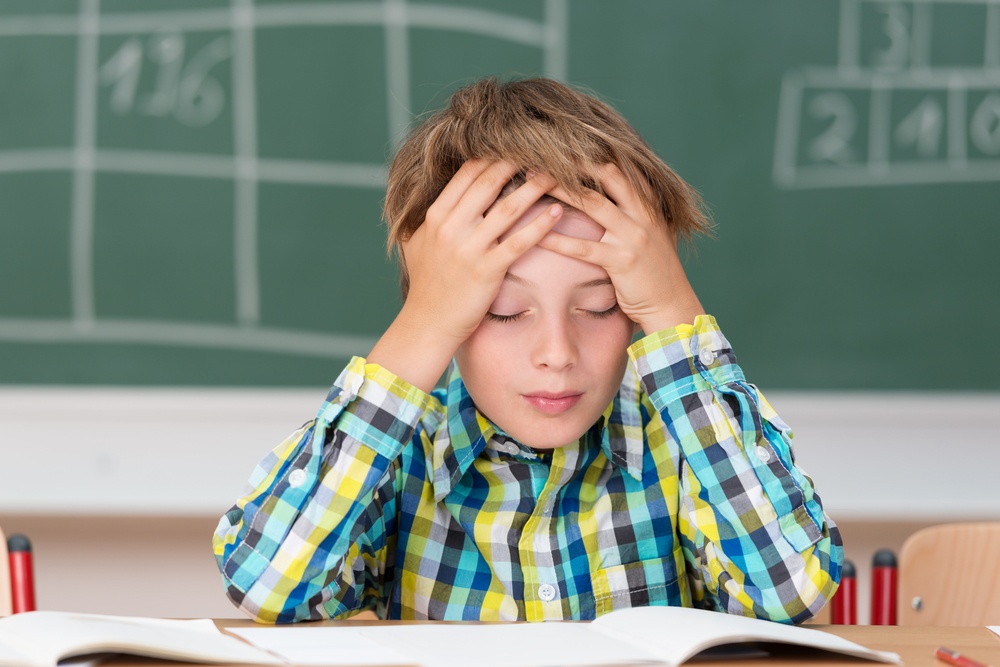 Parents and students often weigh up between a tablet or a laptop. But with laptops getting smaller and lighter, and tablets getting larger, the question is broader than portability. Evolving technology and a competitive market mean hybrid products are being developed to meet the shortfalls in both options. So, what to do?
Parents and students often weigh up between a tablet or a laptop. But with laptops getting smaller and lighter, and tablets getting larger, the question is broader than portability. Evolving technology and a competitive market mean hybrid products are being developed to meet the shortfalls in both options. So, what to do?
For senior students, who typically have a more intensive research, writing and design load, a laptop will provide the hardware specs, software functions and multitasking they need. What is lost in portability can be picked up by a smartphone and a Bluetooth connection.
For elementary and junior high students, the robustness, portability and increasing use of education apps mean that a tablet may better serve them.
Knowing how schools plan to use the technology will help parents make the right purchase at the right stage of schooling.
Elements to consider
Connectivity and operating systems
Before tossing up the laptop or tablet question, parents should find out if the school has a device preference or a list of requirements. Connectivity to the school’s wireless network is a must, and parents will need to know if the school supports a Windows or Mac environment. Many now support both. If an Android tablet is your preferred option, find out if the school is Android friendly. Chromebooks – laptops running Google’s Chrome OS – are also a popular choice for education.
Software suite compatibility
Understanding some basic information about compatibility between software suites will make exchanging work between students and teachers seamless. The most common suite is Microsoft Office, available on both Macs and PCs. Files created in Apple’s Pages – a popular choice among iPad users – needs to be saved as .doc if sent to a teacher who uses Word, but upgrades are making the process smoother. Also, some tables, graphs and design features don’t transfer well from Word to Pages, and vice versa.
There’s also Google Docs, a free service providing document, spreadsheet and presentation software online. You’ll need to be online to access the information, but all docs can be downloaded so you can work on them offline.
Storage
It goes without saying that laptops provide much more storage. They usually start at 128GB (and often 500GB), while tablets start at 32GB. Without a doubt, both are more than enough for basic use, but storage is being ramped up to keep pace with collections of music, movies and games.
The benefits of a tablet
Tablets have the advantages of being cheaper, lighter and smaller than a laptop. Prices vary based on storage, speed and size.
For older students putting hours into an assignment, a keyboard can be added via a Bluetooth connection – but it needs to be purchased separately.
The battery life of the smaller tablet far outstrips a laptop – often by double – simply because it isn’t powering the size and hardware specs of a laptop.
Depending on the suite of products, tablets allow students to be “on the go” outside the classroom. The tablet is ideal for a trip to the local creek or estuary for a geography assignment where data can be collected – photographed, videoed, annotated and shared among a collaborating group. English and media studies classes can easily film a short drama with music overlay using various specialized apps.
The benefits of a laptop
For what is lost in weight, size and being out and about, laptops no doubt pack more punch in terms of computing power. They often have higher hardware specifications such as more storage and RAM.
The laptop also carries software that has deeper functions rather than just tapping and dragging – and an inbuilt keyboard and mousepad give the laptop another edge. The ability to use specialist programs such as Sibelius in music and Photoshop in art is advantageous, and even Word keeps getting more powerful. For students wanting to submit work with a higher level of professionalism, the laptop far outperforms the tablet in terms of software functionality.
Laptops also offer various ports to connect to a world outside Bluetooth or Wi-Fi – HDMI cables, USB sticks, SD memory and a DVD player, although these are becoming increasingly rare.
Thinking of going hybrid?
Still not convinced on either the laptop or tablet? Manufacturers have been working to overcome the cons to create hybrids that feature the benefits of both by going Goldilocks on price, battery life, functionality, form factor, storage, portability and speed.
Features of the hybrid include detachability (for better out-and-about portability) and they are often called 2-in-1. The true hybrid detaches from the screen to become a tablet, while a convertible flips into a tablet.

