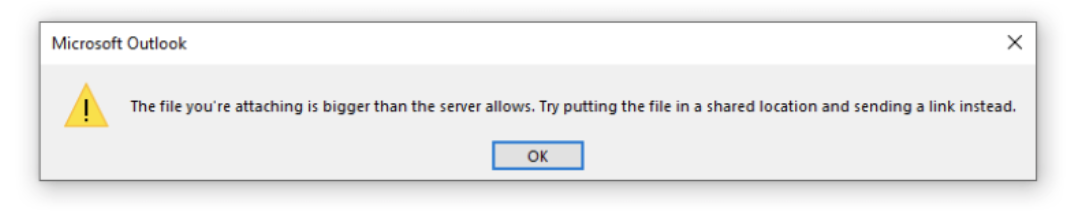
Size Matters
What are the size limitations to sending a file? It depends on the platform you are losing.
Message size limitations for:
Gmail: 25 MB
Ymail: 25 MB
Outlook: 20 MB (for default internet email, but your company may limit sizes at the Exchange level)
If your file is 20+ MB range, you will need to do something about it.
Shrinking your files also keeps inboxes clean if your Exchange server has storage problems, file and document sharing integrity, and security, just to name a few.
1. Zip It
If you need to send a really big file, or lots of little files, one neat trick is to simply compress the file. This means, you’re sending the actual PDF or PSD, or whatever, but you’re compressing the data so that the file size is smaller.
On a Mac or PC (the directions are roughly the same), you simply right (control) click your file and select Compress. This will create a new file on your desktop with the same name and .zip extension.
If you have several files to compress, create a folder with the files you want to zip, and then control-click and Compress.

