Have you been stressing over the WannaCry virus? Rean this blog post to learn more about the virus, and tips you can follow.
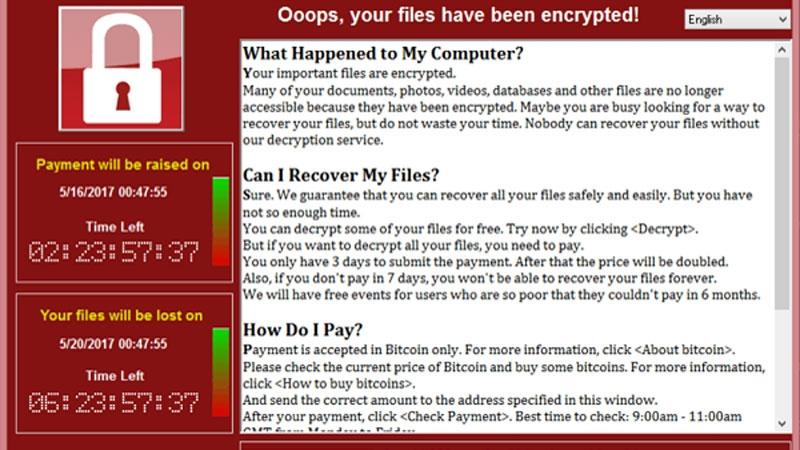
In this blog, I will get to the point of what all fuss is about with the WannaCry virus.
What is WannaCry?
WannaCry is a type of ransomware that locks down your computer and locks up your files. It prevents you from accessing your files unless you pay a ransom within a certain amount of time. If you have ever been a victim of ransomware, it is scary and extremely upsetting.
How does it get into my computer?
It all starts with a well-crafted email designed to trick you to download the virus onto your computer. Once you have been tricked, and the virus runs on your computer it goes to work immediately to lock up everything you own.
And then…it seeks out other vulnerable computers on your office network, or any network you are on. This could even be at your local coffee shop. It is an old-school WORM at this point. Wiggling its way into other computers but very quickly. Infecting those computers and causing more chaos.
Are you vulnerable?
If you run Windows XP or older versions of Windows then you are vulnerable. If you’re using Windows 8 and above, and if you have Automatic Update enabled and it is working, then you should be okay. But don’t take this for granted. It may be turned off, or perhaps the updates are not working.
Best Practices for your Data Protection
In our experience here is the top 3 things you can do to protect yourself.
Tip #1: Ensure you have rock solid backups
- This is a must. If you’re protecting your home computer use a service like DropBox, or Crashplan and backup your computer.
- Make sure you have a 2nd backup. Invest in a small Network Attached Storage device and backup your home computer to it
- If you are a business, ask your IT provider to prove to you that they are indeed backing up your corporate data.
If you are a business and wish a review of your current backup strategy please let us know. Click on this button to request a review:
Request Your Complimentary Consultation!
Tip #2: Ensure you have turned on Automatic Updates on your Windows Computer.
It is crucial to ensure that security updates are being applied to your computer. Vulnerabilities are discovered all the time and updates are released to protect you from them. You should take advantage of this free service from Microsoft to keep you safe.
- Click here to see how to turn it on for Windows XP, Windows 7 and Windows 8.x
- Click here to ensure Windows 10 is automatically updated.
Tip #3: Educate yourself on how to spot these Phishy Emails
The major way viruses get into your computer is by tricking you to open up an email and letting them in. Stop them at the door. Click on this link to go to a very well done video by CIO.COM. Click Here.
Of course, if you own a business you can ensure that all of this is happening by partnering with Reis Information Systems and we can take care of this for you.
