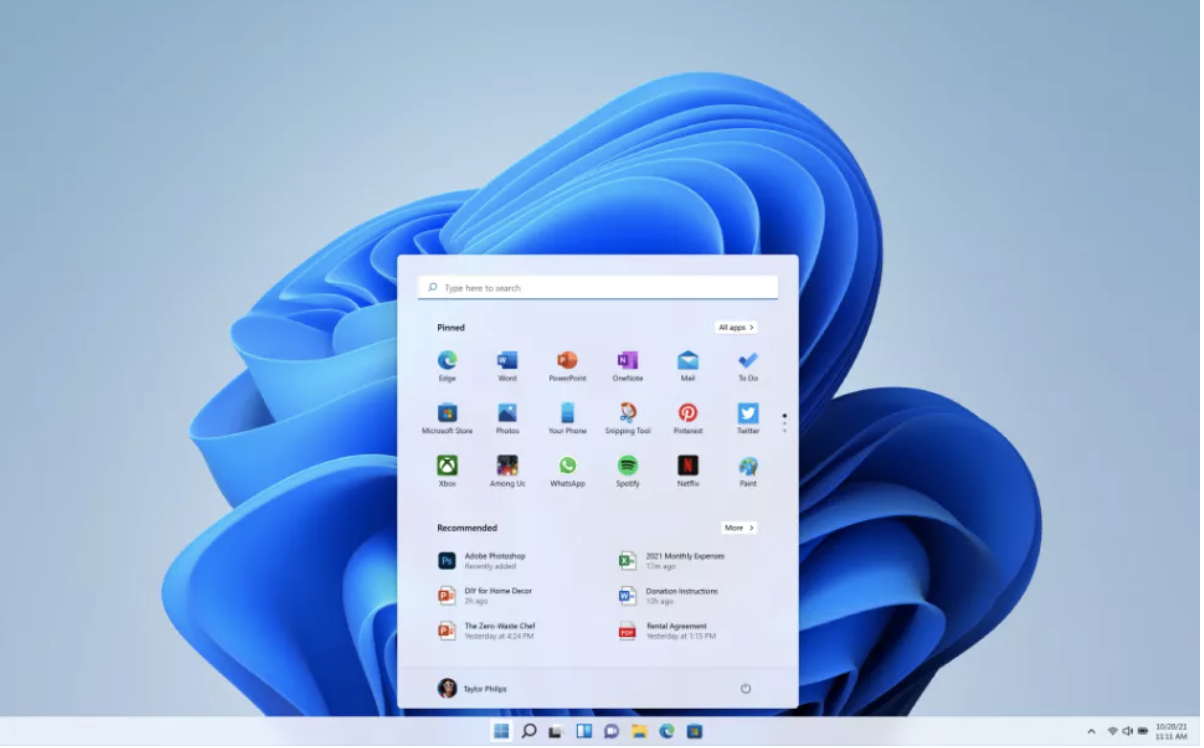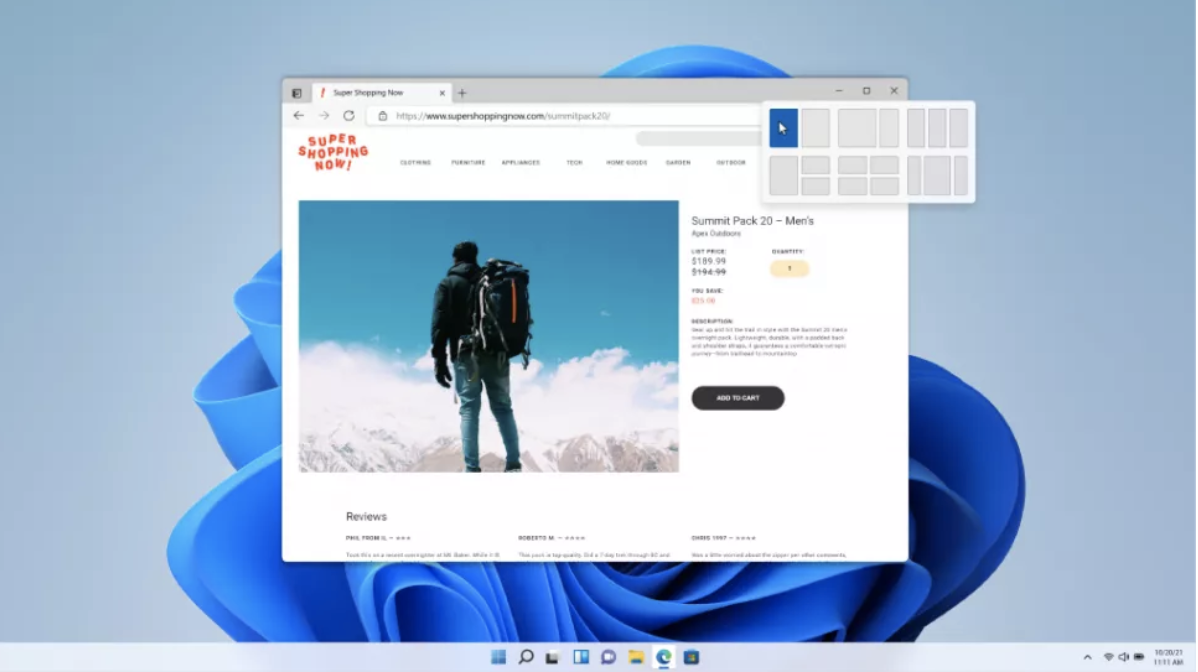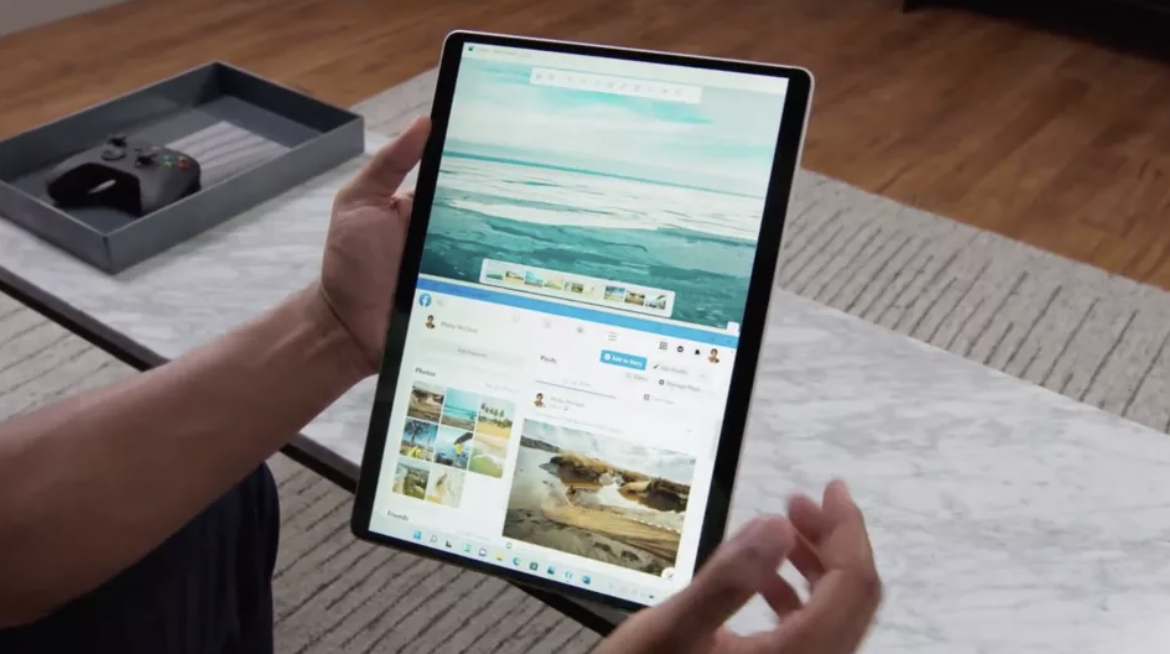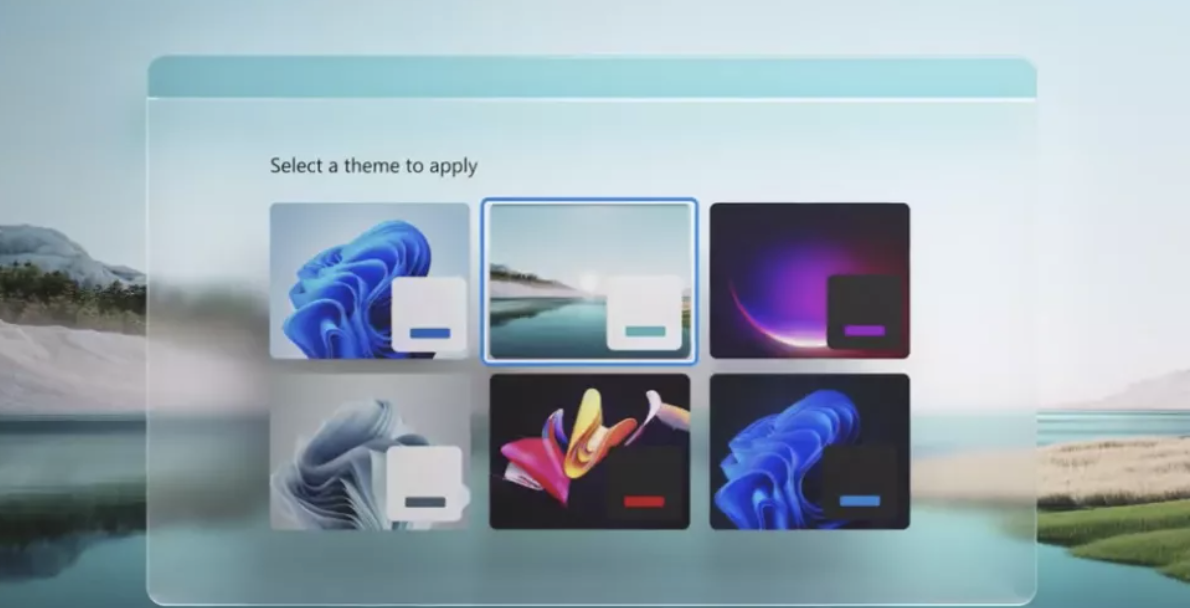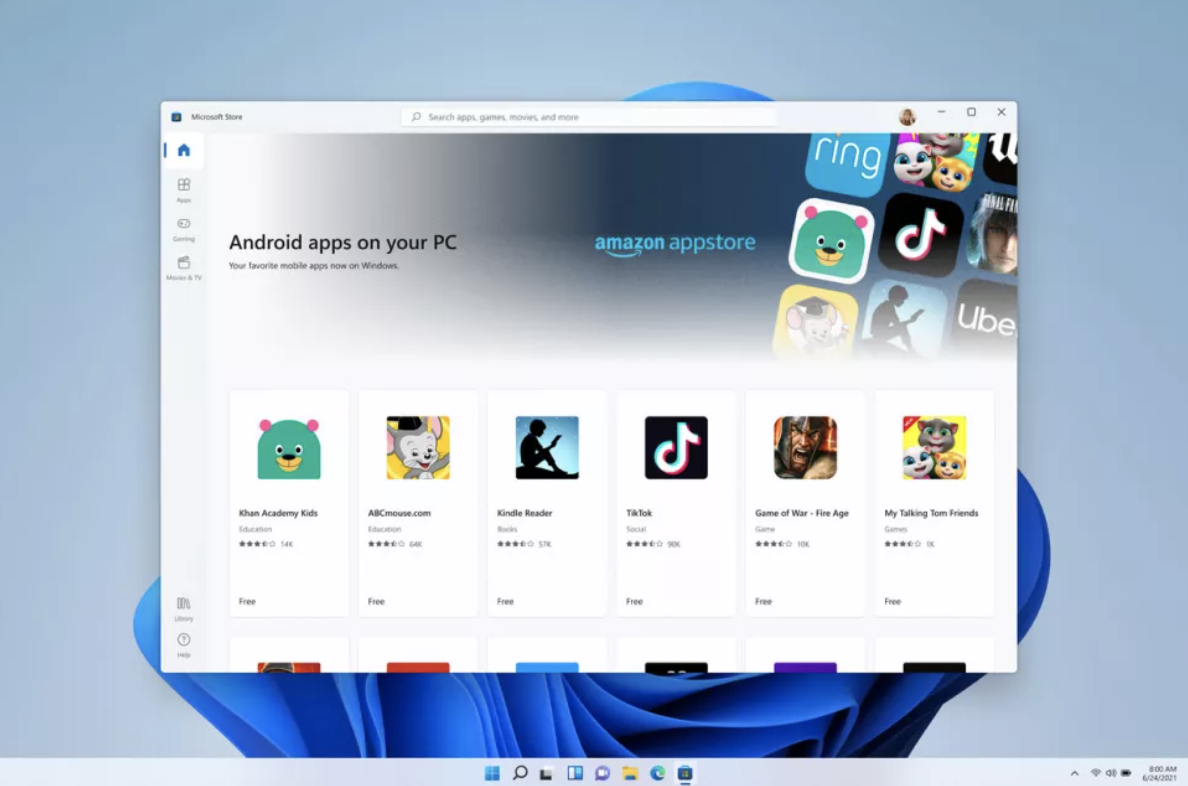After weeks of hype and leaks, Microsoft officially announced that Windows 11 will be available just in time for the holidays.
Windows 11, is designed to work with as many apps as possible. It’ll also include Xbox technology and Android apps.
The company’s expanding its support for the Android app by allowing people to more easily run phone apps on their computers. Microsoft’s building its Teams software into Windows in a similar way as Apple’s FaceTime is built into Macs.
“With Windows 11, we have a renewed sense of Windows’ role in the world,” Microsoft CEO Satya Nadella said while announcing the new software Thursday. “Today, the world needs a more open platform, one that allows apps to become a platform in their own right. Windows is a platform where things that are bigger than Windows can be born, like the web.”
The company also noted it will be a free update for existing users when it arrives this holiday season. Additionally, Microsoft said companies will begin selling “Windows 11-ready PCs” before launch.
Windows 11 New Design and Start Menu
(Image credit: Microsoft)
Windows 11 has a new look and feel that’s designed to be more attractive but also more user-friendly. There’s a new Start button that’s placed at the centre, and pressing it can show you your recent files, docs and apps.
Windows 11 Snap Layouts, Snap Groups and Docking
(Image credit: Microsoft)
You can pick the Snap Layout in Windows 11 and can run multiple apps at the same time. For example, you could have two apps side by side or three in columns or four in a grid, and there are six choices in total.
Windows 11 widgets
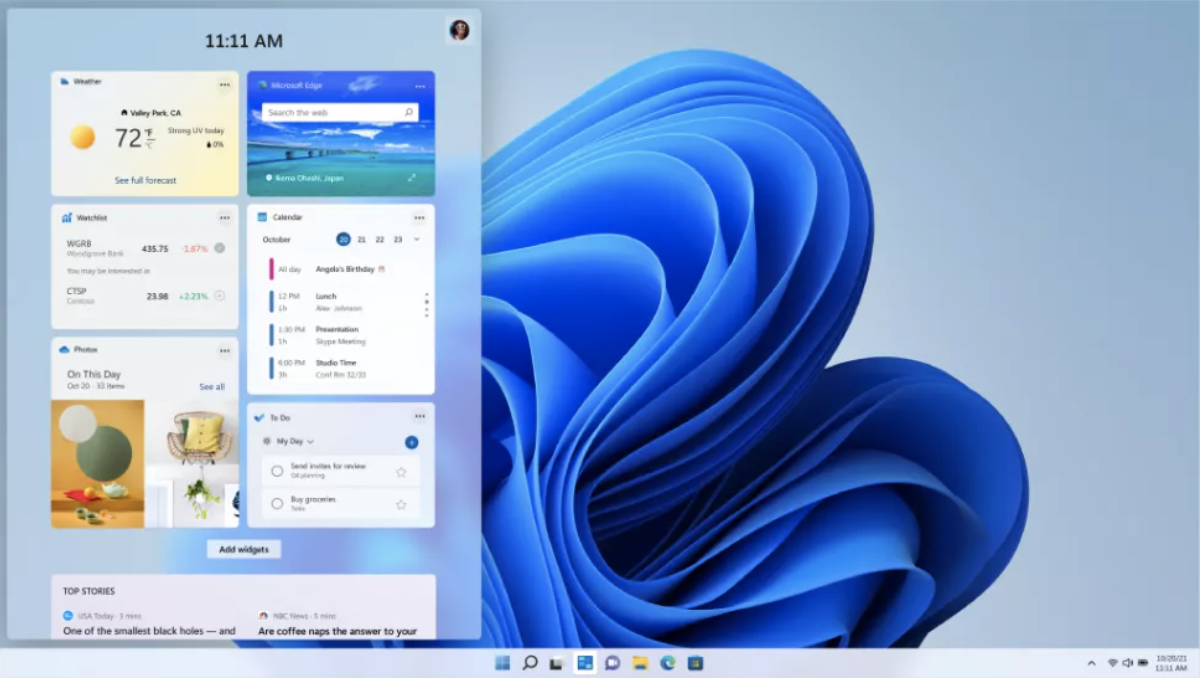
(Image credit: Microsoft)
Get ready for some wild widgets! Windows 11 offers a brand new selection which is powered by Microsoft Edge and AI. These widgets can help you check your calendar, the weather, news, your to-do list, photos and more!
Widgets bring you a feed of info you can personalize, and you can decide how you want it to appear on your desktop.
Windows 11: Better touch, pen and voice support
(Image credit: Microsoft)
Windows 11 made a variety of updates to their touch. For example, there’s more space between icons in the touch-bar, making it easier to tap the right thing.
The onscreen keyboard is both redesigned and customizable. Windows 11 also features enhanced voice recognition for text input with Microsoft promising more accurate voice-to-text transcription and automatic punctuation. Voice commands are supported as well when you’re in a document. No need to manually delete just tell Windows “Delete That” and it’s gone!
Windows 11 desktops
(Image credit: Microsoft)
Windows 11 now lets you create and personalize different desktops with their own wallpapers. That’s right you can have a desktop for work and play!
Windows 11: New Windows Store and Android Apps
(Image credit: Microsoft)
The Microsoft Store has been redesigned, making it faster and easier to find the apps you’re looking for. Later this year, Microsoft says that you’ll be able to find Android apps in Microsoft’s Store and download them through the Amazon Appstore.
Windows 11 gaming: Auto HDR and DirectStorage
(Image credit: Microsoft)
Microsoft is introducing some new features specifically aimed at improving the gaming experience in its operating system.
Auto HDR is coming to Windows 11, bringing improved contrast and colour output without requiring app makers to reconfigure their games.
Windows 11 also adds a DirectStorage API which has improved load times.
Xbox Game Pass, Microsoft’s gaming subscription service, will still be built right into Windows 11 via the Xbox app.
Windows 11: Teams integration
(Image credit: Microsoft)
Microsoft is attempting to make Teams much more mainstream by integrating it directly into Windows 11. Chat from Microsoft Teams lets you connect through video calls but also text or voice. And it will work across Windows, Android and iOS.
The company plans to share more information in the coming months and promises it will be here for the holiday season. We’re expecting Windows 11 to appear at some point in October, alongside new hardware running the operating system. All in all it seems like this new and improved version of Windows will help with better productivity and the entertainment experience.
Stay tuned on The Reis Blog for more updates as they are released. We can’t wait to test out the new Windows. How about you?
Sources:
https://www.cnet.com/news/microsofts-windows-11-announcement-all-the-free-upgrades-coming-this-fall/
https://www.tomsguide.com/news/windows-11
https://www.theverge.com/2021/6/24/22546791/microsoft-windows-11-announcement-features-updates
https://www.microsoft.com/en-ca/