Like many business owners, you probably go through the internal debate on if you should keep your IT department in-house or if you should outsource it to an IT company. What option is best for your business? What one is the most cost-effective? How fast is the organization growing? Plus, other criteria running through your mind.
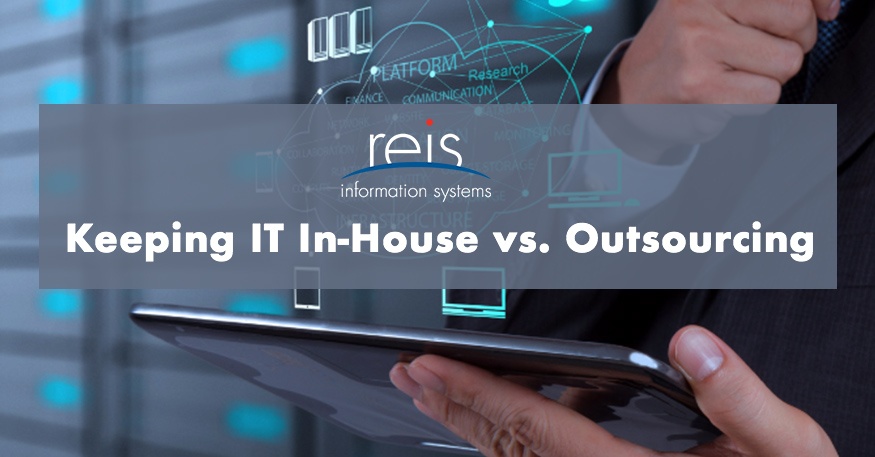
For larger global companies, it often makes sense to have an in-house IT team. But, for smaller companies with less resources, it often makes sense to outsource IT. But what if your company is in the middle?
In this post, we’re going to talk about the pros and cons for each option and the overall comparison between the two options.
For many mid-sized organizations, IT plays an important tole. Some of these functions include: data centre operations, application development, IT employee support, end-user support.
Keeping IT In-House:
Let’s dive into some pros and cons of keeping your IT team in-house.
Pros
Develop Specialized Knowledge
Building this team means that they will be trained to your company’s specific needs. Based On-Site
This means that the IT support team will be available to solve problems fast and efficiently. Plus, there will be more face-to-face conversations that will result in more engagement between employees. Intellectual Property
Intellectual property may be more likely to remain confidential. You can make sure that employees sign a non-compete contract, which can prevent them from taking information if they leave the company.
Cons
Emergency Support
While your internal IT team might be able to fix problems, they might not be able to provide emergency support outside of business hours. Taking away from the opportunity of 24/7 support.
Initial Financial Outlay
Finding the right people and training them can be a costly and drawn out affair. The training never stopes, as the team constantly has to update their skills and knowledge, gain certifications, etc. Also, you will have to pay for their salary, benefits, etc.
Possible Down Time
Your internal IT team will take vacation and sick days. So, it’s possible that the company will run into some down time.
Finding the Right Team
Finding quality talent can be difficult. Most of the top talent may be employed at other companies or at a Managed Services Provider. Plus, interviewing and negotiating can take time. If an employee leaves, the process starts all over again. Onboarding new employees and training can become expensive.
Outsourcing IT
Let’s take a look at some pros and cons to choosing to outsource your IT responsibilities.
Pros
Operating Costs
With outsourcing any function within an organization, the costs associated with hiring employees to do that function are reduced. Therefore, your organization can have less overhead and have advantages like: bulk purchasing for needed hardware and software through your IT vendor.
Free Up Internal Resources
If IT isn’t central to your product or service, it could make sense to outsource it and free up resources for key internal functions. Plus, your business can maintain funds for other items directly related to your company.
Hiring experts
Outsourcing makes sense when you can’t be a jack-of-all-trades and need a team of IT experts to handle your needs. IT outsourcing companies often work hard to have the best IT professionals, which passes that expertise on to your business.
Mitigating Risks
Technology to run a business can be costly. IT providers work with multiple clients to keep up with best practices and software. This can ultimately decrease risks to your company.
Rival Larger Companies
Outsourcing your IT can help you access technology resources to rival your larger competitors – resources you couldn’t otherwise access. It could create a level playing field.
Cons
The Right Vendor
Finding the right vendor for outsourcing your IT can be harder than it sounds. Since IT affects everything within most organizations, you need to find a vendor that is a good fit for your needs, company culture, and earns your trust.
Loss of Control
Even when outsourcing IT, you can’t (and never should) walk away from the IT function. You’ll need to make sure that you have an employee who is knowledgeable about IT to be the IT contact who will oversee the vendor and make sure they are doing what they’ve agreed to do.
Down Time
A good vendor will have a plan in place to respond to emergencies quickly. But, a larger client’s needs might take priority, pushing your emergency to be delayed.
Knowing Your Network
In-house IT will more than likely be more knowledgeable about your network. If you outsource, they’ll need time to learn it and learn how your business works.
Employee Interactions
It’s nice when the IT firm sends the same engineer to your company when there’s a need, but sometimes different people come to your office. This isn’t always a bad thing, but it means employees might not create relationships.
Security and Liability
Bringing a 3rd party into the business can make issues around information and security more of a liability. This is more of a concern when using an offshore company, where laws about privacy and security may be different than in Canada. Make sure to ask lots of questions around how the vendor will protect sensitive data – both employee and product-related.
Request Your Complimentary Consultation!
References:
IT Outsourcing vs. In-House IT [Infographic] – Aldridge | IT Outsourcing. (2018, June 29). Retrieved from https://aldridge.com/it-outsourcing-vs-internal-infographic/
