Are you new to IT management? Or you’ve heard terms, but you don’t really know what they mean? Keep reading to discover what 11 IT terms you should know.
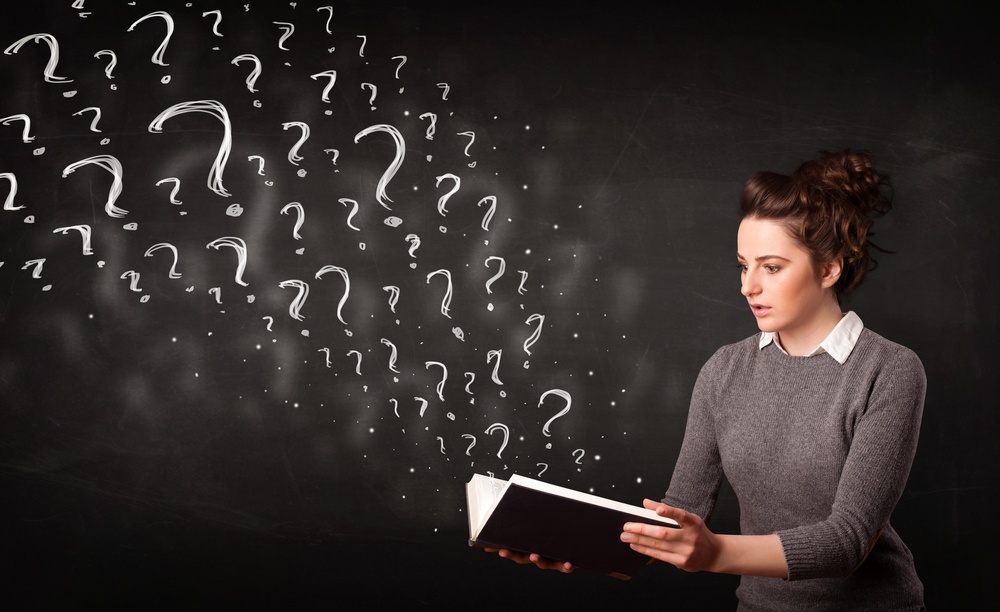
IT is a confusing industry with a whole other language. Below are 11 terms we feel can give you a jump start on understanding what your Managed IT provider is talking about.
1. Cloud Computing
Cloud computing is when you store and access information and services through using the Internet. Clouds can either be public (individuals or organizations “rent” resources) or private (owned by individual organization of their own use).
2. Firewall
A firewall is a system that is to protect a trusted computer network, for example, a home network, from security risks from an external network, like the Internet.
3. Router
A router is a device that is used to connect personal computers to the Internet by using a network like a cable or DSL (Digital Subscriber Line).
4. Uptime & Downtime
Uptime is how long your website, computer, or system has been working. While downtime is how long your website, computer, or system has not been working.
5. Virtual Machine (VM)
VM is software that makes it possible to use one computer operating system on a computer running another system An example would be Windows 10 operating on a MacBook Pro.
6. Virtual Private Network (VPN)
VPN is a network that allows the Internet to be used like it’s connected to a private network (instead of a public network). A VPN can improve your security.
7. Caching
Caching is when a web browser, such as Google, stores assets (like images and styles) so that your website can load faster for the same visitor on their next visit.
8. Server
A server is a computer program or device that provides functionality to other computer programs and users on the same or other computers.
9. Terminal Server (TS)
Terminal servers provide terminals (such as PCs, printers, other devices) with a common connection point to a local or wide area network.
10. Domain Name System (DNS)
DNS controls your domain name’s website and email settings. Overall, it’s how domain names are translated into IP addresses to take you to the correct website.
11. Backup
A backup refers to the copying of files or databases to a secondary source in case there is an equipment failure or other problems that may occur.
If there are any other terms you think every aspiring techie should know, feel free to leave them in the comment section or contact reis.
