The internet can be great for kids. It’s a place where they can research things for school, participate in virtual learning, talk to their friends, and play interactive games.
However, the internet doesn’t come without its risks. With all the advantages of the internet, it can make kids susceptible to predators, cyberbullying, phishing, and online scams.
As the internet is here to stay, there’s no better time than now to teach your children safe online habits and take steps to protect their devices from harm.
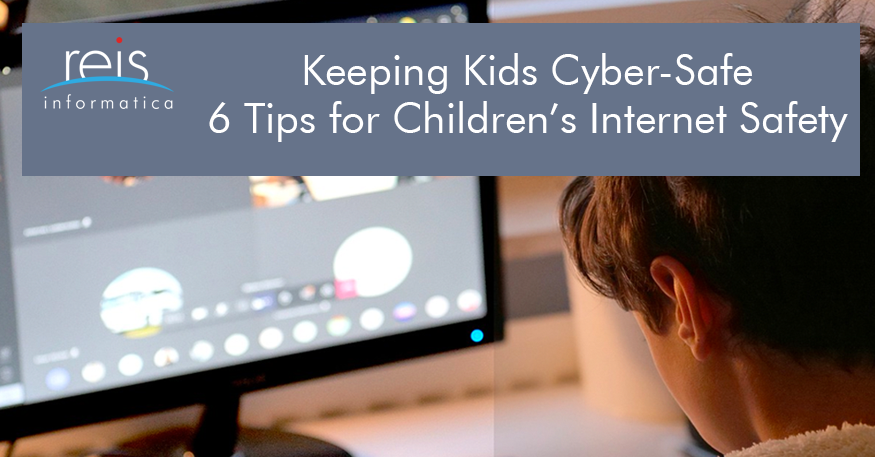
What is internet safety?
Internet safety, also called cyber safety or online safety, is the practice of understanding the risks of being online, following guidelines and protecting digital devices against threats.
Whatever the age of the user may be, if they are using the internet, then they should learn how to use it safely and mitigate the risks of phishing, privacy breaches, and malware.
Why is internet safety important for children?
Kids spend about 44.5 hours each week in front of digital screens. With the amount of time spent online only increasing, the internet is becoming an inseparable part of modern-day childhood.
While many adults are knowledgeable and know what to expect from the internet, children are often left to study or play online unmonitored, lacking awareness about online safety.
Unfortunately, the dangers of the internet will not wait just because children are young. Children are at a higher risk because they tend to not think about the consequences of their actions and are often targeted by scams or online predators as they seem like easy targets. Once a device becomes breached, the personal information of all users is at risk
Tips to keep your children safe on the internet
Whether your children are watching YouTube, learning virtually, or playing online games, kids are exposed to potential dangers. To keep your family safe, every member has to play their part. Below are some tips on keeping your children secure while online.
1. Teach them the basics of cybersecurity
As soon as kids are old enough to use a computer or smart device, they should know a few critical things about protecting their information.
Strong passwords
Passwords are the first line of defence against unauthorized account access and personal information. Children and adults alike need to create unique, strong passwords that hackers can’t easily guess.
→ A strong password should contain at least ten characters and includes a combination of lowercase and uppercase letters, symbols, and numbers. Each login should have a different password.
Personal Information
Children should understand what personal information is (phone number, address, or social insurance number) and how to protect it from others – mainly if they use social media or applications that make it visible to other users.
2. How to recognize phishing
Phishing is one of the most common methods scammers use to obtain someone’s identity and personal information. Typically phishing occurs through emails in the form of unsecured URLs to get passwords, banking credentials, or personal accounts.
Children may not understand that a legitimate-looking email could be an attempt to penetrate their security. Talk to your kids about examples and how to recognize these emails early.
3. Know whom they’re talking to
You’ve likely already spoken to your children about stranger danger in the real world, but the same should be applied to online strangers as well.
Likewise, they must know that if someone contacts them or makes them uncomfortable online, they should tell an adult.
4. Install antivirus software programs
Antivirus software is an easy way to protect your child’s devices and remove malware that can harm computers and laptops. These programs can block any malicious attempts on your children’s devices without any extra effort from you when installed.
5. Install Parental Controls/Blocks
Parental blocks are still a more valuable way to keep younger children away from illicit content and potentially stumbling into something dangerous.
These types of programs allow you to manage what your kids find on search engines and even allow you to monitor your kids’ devices like their social media, texts, and emails.
6. Use a Virtual Private Network (VPN)
Using a VPN gives your kids and their devices online anonymity and privacy when on public internet connections by establishing encrypted connections. This helps to mask their IP addresses from being tracked by online predators and hackers.
While you may not be able to get a VPN set up for all devices, ensuring that their computers, smartphones, and tablets are protected is a good idea, especially if they’re using them outside of the home.
Conclusion
Parents and their children can’t expect impenetrable security regardless of the software installed and guidelines followed. But, with the proper measures and detections in place, security and privacy breaches can be preventable and help your children stay safe while online.

