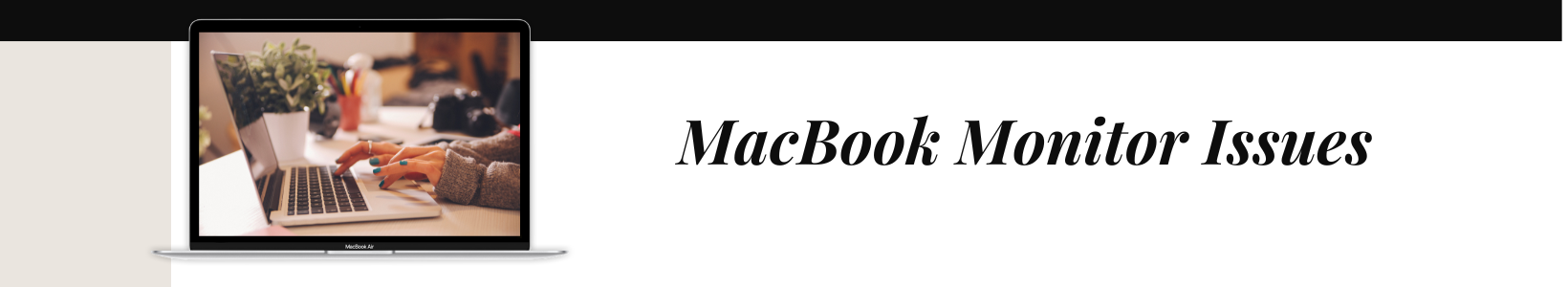When troubleshooting multiple monitors on your Mac, there are a few basic steps you can take to help identify and resolve any issues you may be experiencing:
-
Check your cables and connections: Make sure all cables are properly connected and that there are no damaged cables or ports. If you’re using adapters, make sure they are compatible with your Mac and your monitor.
-
Check your display settings: Go to System Preferences > Displays to check your display settings. Make sure your monitors are recognized and that they are configured correctly. You can adjust the resolution, rotation, and arrangement of your displays here.
-
Restart your Mac: Sometimes a simple restart can resolve display issues.
-
Reset the PRAM/NVRAM: The PRAM (Parameter Random Access Memory) or NVRAM (Non-Volatile Random Access Memory) stores information about your Mac’s hardware settings. Resetting this can help resolve display issues. To do this, restart your Mac and immediately hold down Command + Option + P + R. Hold these keys down until you hear the startup sound twice.
-
Reset the SMC: The SMC (System Management Controller) controls various hardware functions on your Mac, including the display. Resetting the SMC can help resolve issues with external displays. To do this, shut down your Mac, hold down Shift + Control + Option, and then press the power button. Release all the keys at the same time and turn your Mac back on.
-
Test your monitors: Try connecting your monitors to another computer to see if they work properly. If they do, then the issue may be with your Mac.
-
Contact Apple support: If you have tried all these steps and are still experiencing issues, you may want to contact Apple support for further assistance.
By following these basic troubleshooting steps, you can often identify and resolve issues with multiple monitors on your Mac.
Do you help managing your IT infrastructure? Reis Informatica can help! Schedule a complimentary consultation today.
Request Your Complimentary Consultation!