The process of permanently deleting data from a device or storage medium is known as sanitization. The data cannot be recovered or accessed, but the storage medium can be reused.
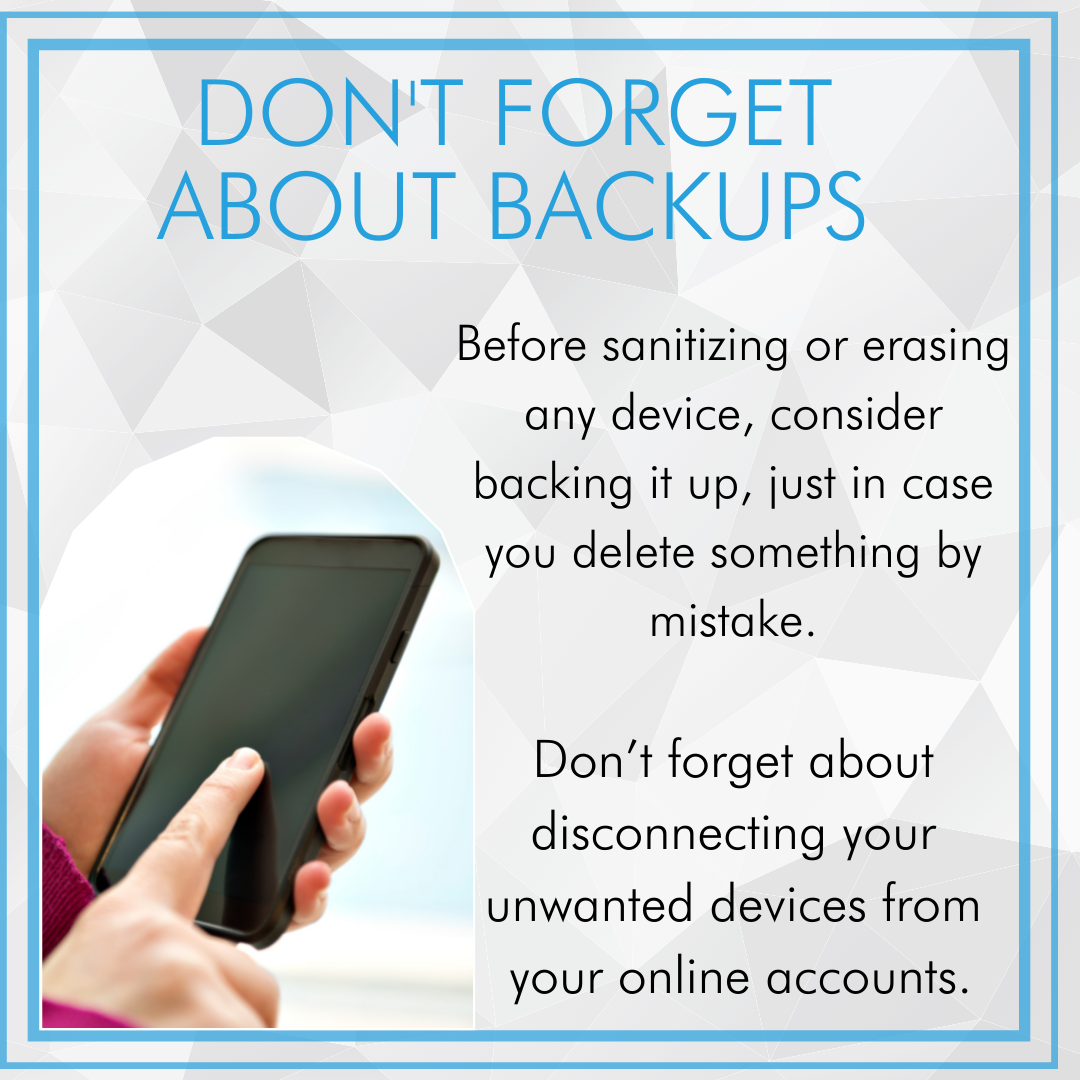
Is sanitization the same as deletion?
In a nutshell, no. When data is destroyed or relocated to the trash or recycle bin, it can still be recovered. Sanitation is a more time-consuming procedure. When you make the effort to fully sterilize your unwanted electronic gadgets, you ensure that all data is erased from the device and that no personal or sensitive information is accidentally disclosed.
The Cyber Centre acknowledges four basic sanitization methods:
Erase and factory reset: On many devices, this option is accessible. The data is no longer accessible through the device’s user interface after it has been reset. When a device is reset, however, the data is not completely deleted. The factory reset command does not wipe data on external media, such as memory and SIM cards, and must be disposed of individually.
Overwrite and secure erase (SE): This process sanitizes all forms of media for reuse or destruction, including magnetic storage media such as hard drives. Overwrite and SE, on the other hand, are harmful and degrade the life of solid-state flash memory, which may prevent reuse.
Degaussing: Degaussing erases all stored data elements on a magnetic tape, a hard drive, a floppy disc, or a magnetic stripe card using a magnetic force. Degaussing cannot be used to wipe solid-state devices (including all flash-based devices like USB keys).
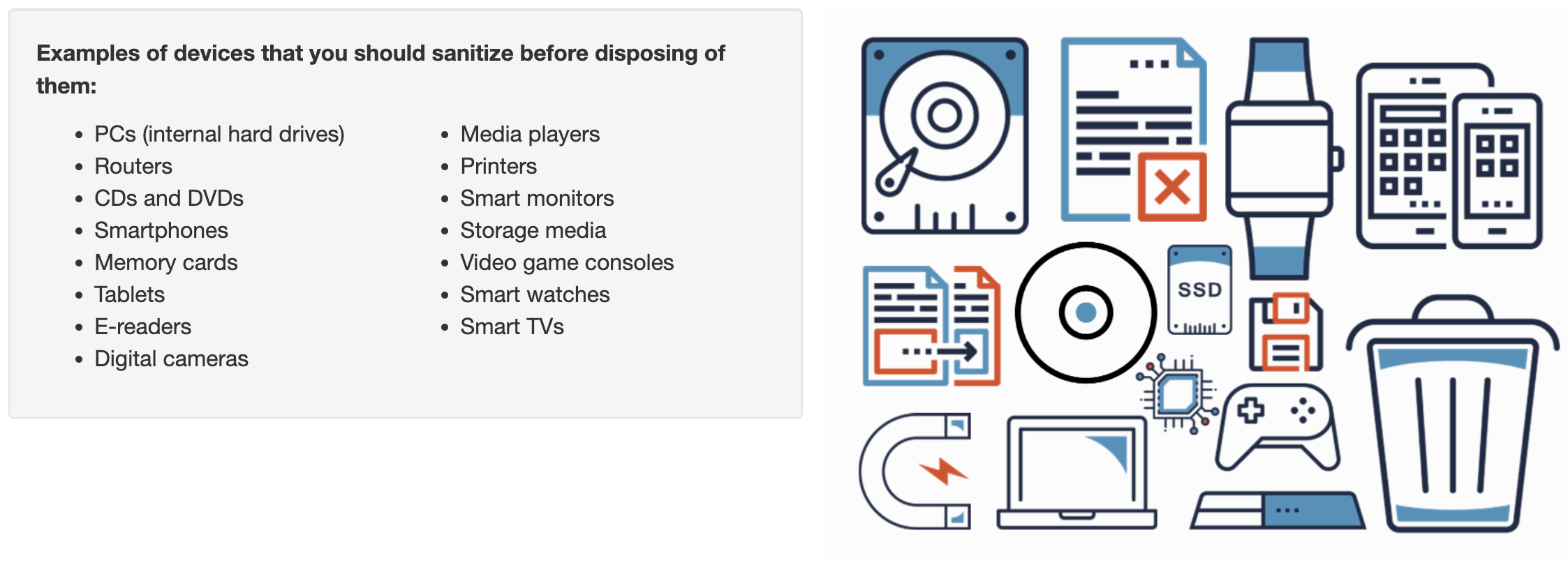
You can properly dispose of e-waste if you are satisfied that it no longer includes sensitive information and that you are not planning on repurposing, selling, or donating it to someone else.
In some cases, physical destruction of the device or media (along with proper sanitization) is the best option to ensure sensitive data is made inaccessible.
Common methods of secure destruction include:
- Crushing
- Shredding
- Disintegration
Electronics that are donated for reuse or recycling assist to keep e-waste out of landfills. Some resources contained in the devices (such as recyclable plastics and gold) can also be retrieved through recycling.
You can find an inventory of recycling programs on the Environment and Climate Change Canada website.

